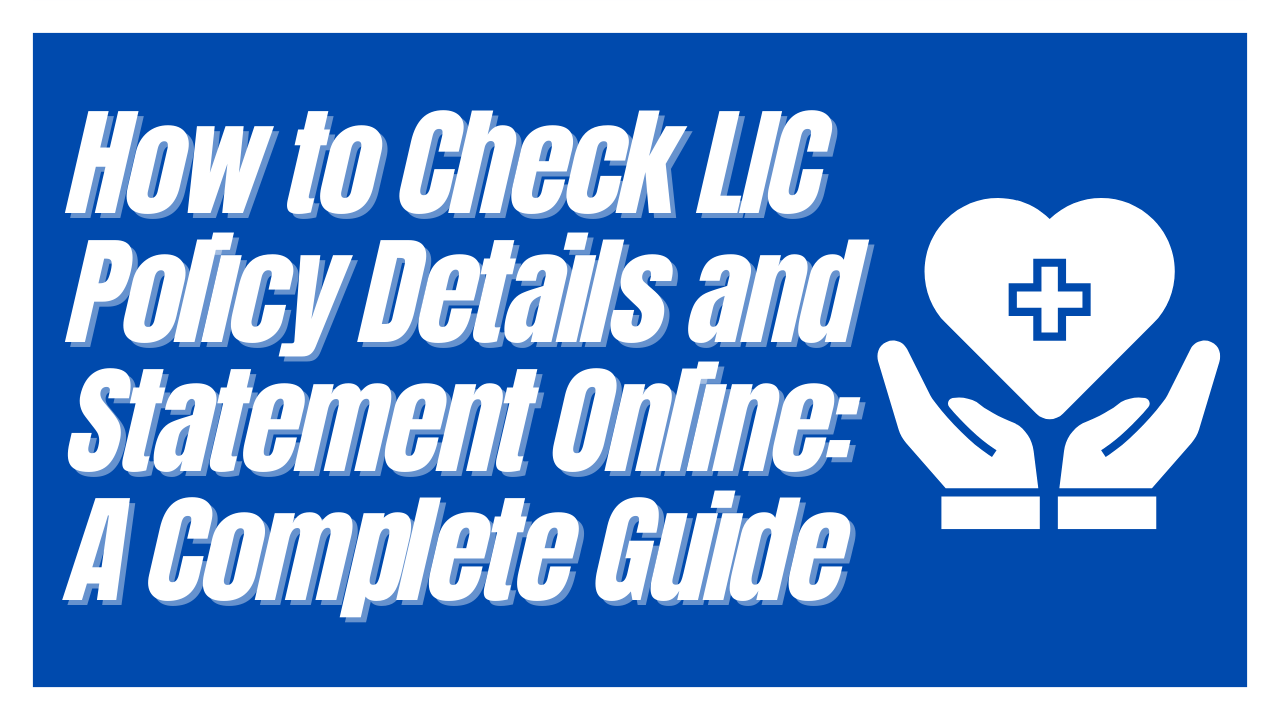The Life Insurance Corporation of India (LIC) is one of the most trusted insurance providers in the country, with millions of policyholders across all age groups. While purchasing an LIC policy is straightforward, managing and tracking its details used to be time-consuming, involving branch visits and paperwork. Thankfully, LIC has embraced digital services that allow you to access your policy details and download statements from the comfort of your home.
In this blog post, we’ll guide you step-by-step on how to check your LIC policy details and statements online, even if you’re not registered on their portal. Whether you’re a first-time user or a long-time policyholder, this guide will ensure you’re always in control of your insurance coverage.
Why It’s Important to Track Your LIC Policy
Before we dive into the steps, let’s understand why keeping track of your LIC policy online is essential:
- Avoid missed premiums: Know exactly when your next premium is due to avoid lapses.
- Track policy maturity: Be aware of maturity dates and bonus additions.
- Claim settlements: Having digital access to your policy can make claim settlements faster and smoother.
- Loan eligibility: Check whether you are eligible for a loan against your policy.
- Transparency: Ensure your details are accurate and up to date.
Step 1: Registering on the LIC Customer Portal
To access your LIC policy details online, you first need to register on LIC’s official customer portal. Here’s how:
How to Register:
- Visit https://licindia.in
- Click on the “Customer Portal” under the “Online Services” section.
- On the new page, click on “New User” to begin registration.
- Fill in your details:
- Policy number
- Premium amount (excluding taxes)
- Date of birth (as per policy)
- Email ID
- Mobile number
- Set a username and password
- Click “Proceed.” You’ll receive a confirmation via email or SMS.
- After activation, you can log in using your username and password.
Note: Only one-time registration is required. You can add multiple policies under the same account.
Step 2: Logging in to Access Policy Details
Once registered, log in to the LIC customer portal:
- Visit https://licindia.in and click on “Customer Portal.”
- Choose “Registered User.”
- Enter your credentials to log in.
After logging in, you’ll land on your dashboard, where you can view:
- Policy status (active, lapsed, or paid-up)
- Premium payment history
- Next premium due date
- Bonus accumulated
- Nominee details
- Policy maturity details
This dashboard gives you a complete picture of your insurance coverage without having to contact your agent or visit a branch.
Step 3: Downloading LIC Policy Statement Online
LIC also allows you to download your policy statement, which acts like a mini passbook for your policy.
To download the statement:
- Log in to your customer account.
- Click on “Basic Services” or “Policy Schedule” (depending on your dashboard layout).
- Choose the policy number you wish to view.
- You’ll see a detailed policy schedule. Click on “Download as PDF” if available.
This PDF can be saved, printed, or shared with banks or institutions if you’re applying for loans, submitting IT returns, or verifying coverage.
Step 4: Checking LIC Policy Status Without Registration
Not registered yet? No problem. You can still check your policy status using the following methods:
1. Through SMS
LIC offers an SMS-based service to check your policy status.
Send the following SMS from your registered mobile number:
ASKLIC <Policy Number> STAT
Send it to 9222492224 or 56767877.
You’ll receive a message with the current status of your policy (e.g., in force, lapsed, or paid-up).
2. Through Call (IVRS)
LIC also offers IVRS (Interactive Voice Response System) for basic policy inquiries.
- For BSNL or MTNL users: Dial 1251
- Other users: Dial the local city code followed by 1251 (e.g., 011-1251 for Delhi)
Follow the voice prompts and enter your policy number when asked.
3. LIC Customer Care
If you prefer speaking with someone directly, you can contact LIC’s customer support:
- Phone: 022-68276827
- Email: Reach out through the official Contact Us page
They can help with policy queries, grievance redressal, and service requests.
Step 5: Adding and Managing Multiple Policies
If you or your family members hold multiple LIC policies, you can manage them all from the same account.
To add more policies:
- Log in to your account.
- Go to “Enroll Policies”.
- Enter the new policy number and related details.
- Once verified, the policy will be added to your dashboard.
This is especially useful for parents managing children’s or spouse’s policies under one roof.
Step 6: Updating Contact Details and Personal Information
Keeping your personal details updated ensures smooth communication and claim processing.
You can update:
- Mobile number
- Email address
- Address
- Nominee details
To update these:
- Log in to your portal
- Navigate to “Profile Management”
- Submit a request for change
- For sensitive updates like nominee or address, you may be asked to submit scanned ID proof online or visit a branch.
Bonus Tips for Managing Your LIC Policy Online
- Use the LIC Mobile App
Download the “LIC Customer” app from Google Play Store or Apple App Store to check policy details on the go. - Set Premium Reminders
Use the portal or app to set email/SMS alerts for premium due dates so you never miss a payment. - Use Auto-Debit Options
Register for NACH/ECS services to auto-debit premiums from your bank account. - Tax Benefit Statements
You can also download premium paid certificates for income tax purposes directly from your account. - Check Loan Eligibility
The portal lets you check if your policy is eligible for a loan, the interest rate, and lets you apply online.
Common Issues and Solutions
Forgot your password?
Click on the “Forgot Password” link on the login page to reset it via your registered email.
Policy not showing?
Ensure you’ve enrolled the policy correctly and it’s in your name. For third-party policies, documentation may be required.
Payment issues?
You can raise a service request through the “Grievance Redressal” section or call LIC’s support.
Conclusion
LIC’s online services have made policy management faster, easier, and more transparent than ever. Whether you need to check the status of your policy, download a premium statement, or get help with updates, everything is just a few clicks away. By registering on the LIC customer portal, you not only save time but also gain complete control over your insurance journey.
Start by registering today, and keep your policy information accessible whenever you need it—no paperwork, no hassle.