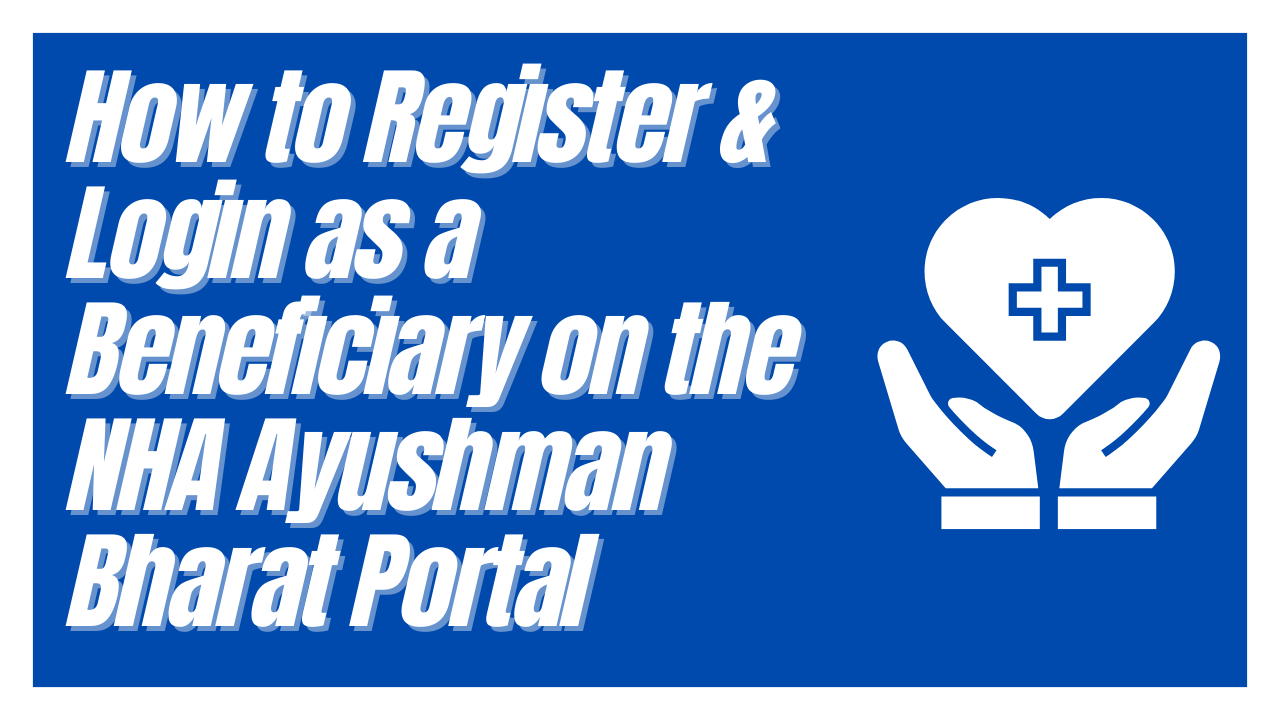India’s flagship public health insurance scheme, Ayushman Bharat – Pradhan Mantri Jan Arogya Yojana (PM-JAY), provides free medical coverage of up to ₹5 lakhs per family per year. Managed by the National Health Authority (NHA), this scheme is aimed at helping economically weaker families access quality healthcare across thousands of empaneled hospitals.
If you’re eligible for the scheme, you can easily register and log in as a beneficiary on the Ayushman Bharat (PM-JAY) portal to check your status, download your health card, and access scheme benefits.
In this blog, we’ll explain how to register and log in on the NHA Ayushman Bharat portal step by step.
What is the Ayushman Bharat (PM-JAY) Scheme?
Ayushman Bharat is a government health insurance program launched in 2018 to ensure universal health coverage, especially for the poor and vulnerable. The key features include:
- Free medical treatment up to ₹5 lakh/year per family
- Covers secondary and tertiary care hospitalization
- More than 1.5 lakh health and wellness centers across India
- Access to both public and private empaneled hospitals
To avail of these benefits, beneficiaries must be registered and verified on the official Ayushman Bharat portal.
Step-by-Step Guide to Register and Login on the Ayushman Bharat Portal
Step 1: Visit the Official Portal
Go to the official Ayushman Bharat beneficiary portal:
https://beneficiary.nha.gov.in
This is the dedicated platform where eligible citizens can check their status, download e-cards, and manage their health records under PM-JAY.
Step 2: Check Your Eligibility
Before you register, you need to confirm whether you’re eligible under PM-JAY.
- On the homepage, click on “Am I Eligible?”.
- Enter your mobile number and the captcha code, then click Generate OTP.
- After OTP verification, select your state and search your eligibility using:
- Name
- Ration card number
- Mobile number
- PM-JAY ID (if already assigned)
If you’re found eligible, your family details and name will appear on the screen.
Step 3: Visit Your Nearest CSC or Empaneled Hospital for Registration
Online self-registration is currently not available for new beneficiaries. If your name appears in the eligibility list, visit the nearest Common Service Centre (CSC), empaneled hospital, or Ayushman Mitra Kiosk with the following:
- Aadhar card
- Ration card (if available)
- Family identification documents
- Mobile number
The staff will:
- Verify your documents
- Capture your biometric details (fingerprint scan)
- Register your family under PM-JAY
- Generate your Ayushman Bharat Health ID (ABHA) and e-card
Step 4: Receive and Activate Your PM-JAY Card
Once verified, you will be issued an Ayushman Bharat Golden Card, which contains:
- Your ABHA ID
- Scheme coverage details
- Hospitalization history (if any)
This card is needed to avail cashless treatment at empaneled hospitals.
You will also receive SMS updates and login credentials, if applicable, for the beneficiary portal.
Step 5: Login to the NHA Beneficiary Portal
If you’ve already registered and received your ABHA ID or PM-JAY card, here’s how to log in:
- Go to https://beneficiary.nha.gov.in
- Click on “Login”
- Choose your login method:
- Mobile number and OTP
- ABHA ID (Health ID) and password
- After logging in, you can:
- View your family details
- Download or print your PM-JAY e-card
- Track past treatments
- Update personal information (where allowed)
Documents Required for Registration
To register as a PM-JAY beneficiary, carry the following:
- Aadhar Card (mandatory for biometric authentication)
- Ration Card (if available)
- Mobile Number
- Any official ID that confirms family relationship (for dependents)
- Proof of residence (sometimes requested for state-specific schemes)
What to Do If Your Name Is Not in the List?
If your name does not appear during the eligibility check, it may be due to:
- You don’t meet the SECC (Socio-Economic Caste Census) 2011 criteria
- You’re part of a state-specific health scheme but not PM-JAY directly
- There’s a data mismatch or missing record
In such cases, visit the nearest CSC or call the Ayushman Bharat helpline: 14555 or 1800-111-565 for assistance. You may also contact your state health department.
Final Thoughts
Registering as a beneficiary on the Ayushman Bharat PM-JAY portal is your gateway to accessing quality healthcare for free. The process is simple, but must be done either via the official website for eligibility check or at an authorized center for full registration and e-card generation.
If you or your family fall under the eligible category, don’t delay. Visit https://beneficiary.nha.gov.in, check your eligibility, and get enrolled to ensure medical security when you need it most.