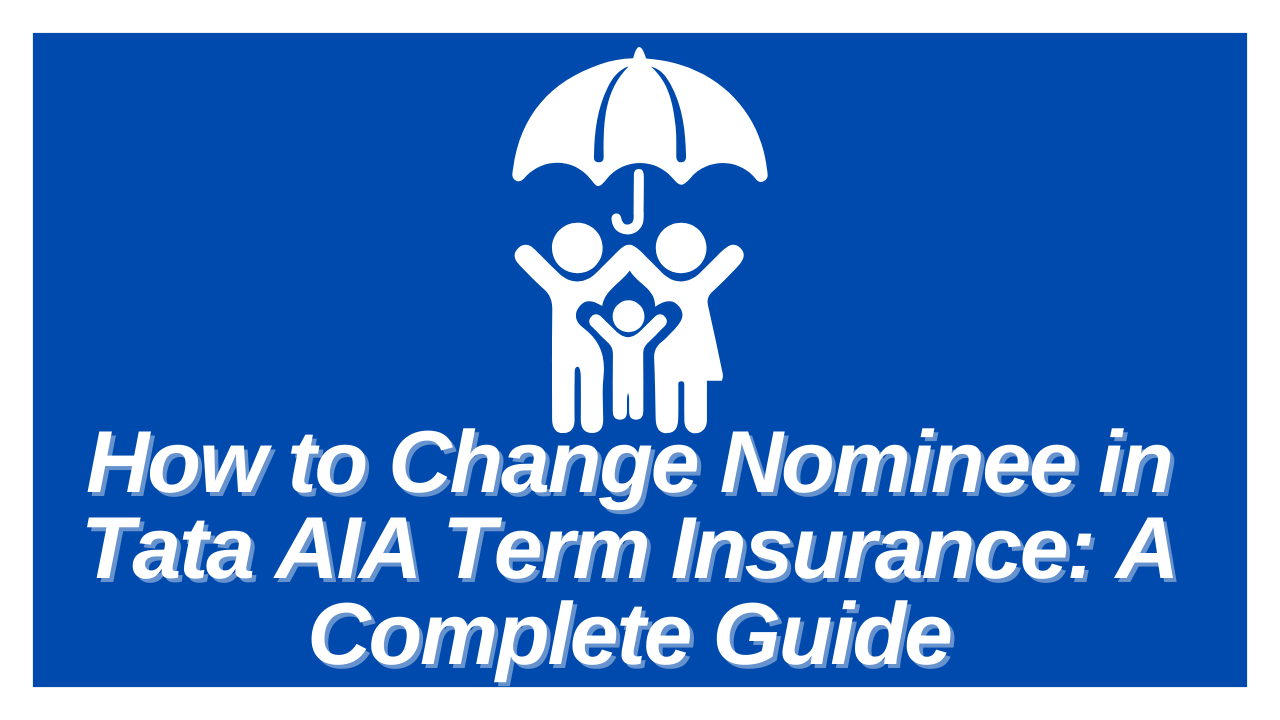When you buy a term insurance policy, you do it with a single goal in mind—to protect your loved ones when you’re not around. One of the most crucial parts of this process is choosing your nominee—the person who will receive the insurance payout in the event of your death.
But what if your life circumstances change?
Maybe you got married, had children, lost a family member, or simply want to change who will benefit from your policy. The good news is: changing the nominee in your Tata AIA term insurance policy is possible and fairly straightforward.
In this blog, we’ll explain everything you need to know about how to change the nominee in your Tata AIA term insurance policy, when you should do it, what documents you need, and some tips to ensure a smooth process.
What Is a Nominee in Term Insurance?
A nominee is the person you authorize to receive the policy’s death benefit if something happens to you. In most cases, this is a spouse, parent, child, or close relative. When you buy a policy, you’re required to name one or more nominees.
But life changes. And when it does, your insurance details should reflect those changes.
When Should You Change Your Nominee?
You can change your nominee any time during the policy term. There are many valid and practical reasons to make this change:
1. Marriage or Divorce
After getting married, you might want to update your spouse as the nominee. Conversely, in the case of a divorce, you may want to remove a former spouse from the nomination.
2. Birth of a Child
Many people update their nominee to include their child or make them the sole nominee after becoming a parent.
3. Death of the Existing Nominee
If your current nominee passes away before you do, you’ll need to update your policy with a new one.
4. Change in Relationship or Family Dynamics
Over time, personal relationships can change. If you no longer want the original nominee to receive the benefit, you have the legal right to update it.
5. Estate Planning or Legal Reasons
Some individuals update nominees based on legal or financial advice to align with estate planning or will structures.
Who Can You Nominate?
You can nominate:
- Spouse
- Parents
- Children
- Siblings
- Legal guardian (in case of minor children)
- Any person with an insurable interest (someone who would suffer financial loss from your death)
You can also name multiple nominees and assign percentages to each. For example, 60% to your spouse and 40% to your child.
Types of Nominees
Understanding the type of nominee can help avoid disputes later.
1. Beneficial Nominee
Applicable to immediate family members—spouse, children, or parents. Under IRDAI regulations, they are considered the final recipients of the claim amount, even if someone else disputes it.
2. Minor Nominee
If your nominee is under 18, you must appoint a custodian or legal guardian to receive the claim amount on their behalf.
3. Non-family Nominee
You can nominate anyone with an insurable interest in your life, but this might require more documentation.
How to Change Nominee in Tata AIA Term Insurance
Let’s break it down into simple steps. Whether you’re doing this online or offline, the process is designed to be user-friendly.
Step-by-Step Process to Change Nominee
Step 1: Review Your Existing Policy
- Log in to your Tata AIA account or check your policy documents.
- Look for the current nominee information.
- Note down the policy number and relevant details.
Step 2: Download or Request a Nominee Change Form
You can:
- Visit the Tata AIA website and download the “Change in Nomination Form”
- Visit the nearest Tata AIA branch
- Request the form via customer service or your insurance advisor
Step 3: Fill Out the Form Carefully
You’ll need to provide:
- Policyholder details (your name, policy number, contact info)
- Old nominee details (if applicable)
- New nominee’s full name, date of birth, relationship with the policyholder
- Allocation percentage (if more than one nominee)
- Details of the guardian if the nominee is a minor
Double-check all information before submitting the form to avoid delays.
Step 4: Attach Required Documents
Usually, these include:
- Self-attested copy of your ID proof (Aadhaar, PAN, Passport, etc.)
- Age proof of the nominee (if minor, age proof and ID of the guardian)
- Relationship proof (optional, but helpful)
- Policy document (if required by the insurer)
Step 5: Submit the Form
You can submit the completed form:
- Online through the Tata AIA portal or by emailing their customer service
- In person at a Tata AIA branch
- Via your agent if you’re working with one
You will receive an acknowledgment once your form is received.
Step 6: Wait for Confirmation
Tata AIA will process your request and update the nominee details. This can take 7–10 working days depending on the verification process.
You’ll receive a confirmation email or letter once the nomination has been successfully updated.
Can You Change Your Nominee Multiple Times?
Yes, you can change your nominee as many times as you want, as long as your policy is active. Every time you make a change, the latest nomination overrides the previous one.
However, it’s important to keep a clear record, especially if you’ve made multiple changes, to avoid disputes during claim settlement.
What Happens If There’s No Nominee?
If a policyholder dies without a valid nominee listed:
- The insurance company will pay the claim amount to the legal heirs.
- This might require a succession certificate or court order.
- It can delay the claim settlement process and cause stress for your family.
That’s why keeping your nominee information updated is not just important—it’s necessary.
Tips for a Smooth Nominee Update Process
- Always inform your nominee that they are listed—so they know what to expect.
- Choose a beneficial nominee (spouse, parent, child) to avoid legal disputes.
- If nominating a minor, don’t forget to assign a trustworthy guardian.
- Update your nominee immediately after major life events like marriage, childbirth, or divorce.
- Keep copies of all forms and confirmations for your records.
- Revisit your policy every couple of years to make sure all details are up to date.
How to Check Nominee Details in Your Tata AIA Policy
If you’re not sure who the current nominee is, here’s how to check:
- Log into your Tata AIA customer portal
- Go to “Policy Details” or “My Policies”
- Look for a section titled “Nominee Details” or similar
- You can also call customer service or visit a local branch
Tata AIA Customer Support
If you need help or want to submit your request, you can reach Tata AIA at:
- Customer Care Number: 1860-266-9966
- Email: customercare@tataaia.com
- Website: www.tataaia.com
- Branch Locator: Use their website to find the nearest branch office
Final Thoughts
Changing the nominee in your Tata AIA term insurance is a simple but essential task that can have a big impact on your family’s future. It ensures that the right person gets the financial support you intended for them, with no legal complications or delays.
Life doesn’t stay the same, and neither should your insurance details. Whether it’s marriage, a new baby, or a change in priorities, keeping your nominee updated is a responsible and thoughtful move.
So if you haven’t looked at your nominee information in a while, now might be the perfect time.