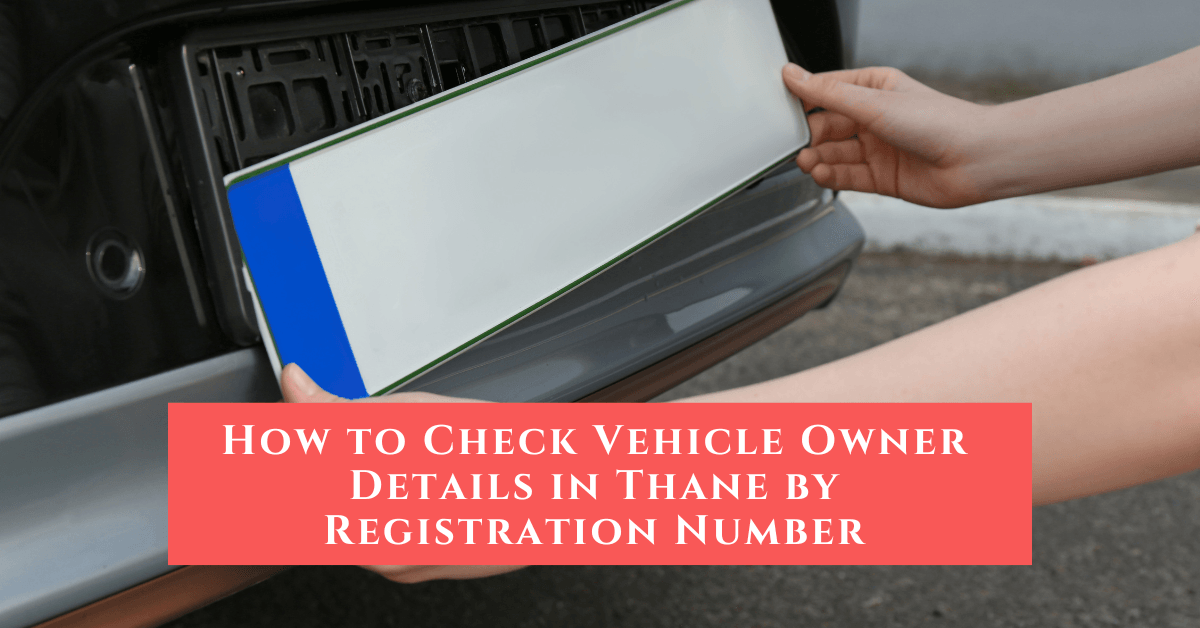In Thane, as in other cities across India, vehicle registration is an essential process for ensuring that all vehicles comply with traffic rules and regulations. Whether you are buying a second-hand vehicle, investigating an accident, or checking for legal issues, knowing how to check vehicle owner details by registration number can save you time and effort.
Thane, a city in Maharashtra, has a well-organized Regional Transport Office (RTO) that handles vehicle registrations, and checking vehicle owner details has become more accessible with the advent of online portals. This guide will show you how to easily check vehicle owner details in Thane using the registration number and understand what information is available.
Part 1: Why You Might Need to Check Vehicle Owner Details in Thane
There are several reasons you might want to check vehicle owner details in Thane:
1. Buying a Used Vehicle
When purchasing a second-hand vehicle, verifying the ownership and history of the vehicle is crucial. This ensures that the seller is the legitimate owner and that the vehicle has no pending legal issues. By checking the vehicle’s registration details, you can verify ownership and avoid potential problems after the purchase.
2. Checking Legal Ownership
Sometimes, disputes over ownership may arise, especially in the case of inherited or transferred vehicles. If you are involved in any such situation, knowing how to check the owner’s details can help resolve the issue quickly.
3. Insurance Verification
If you’re insuring a vehicle, the insurance provider may ask for verification of the vehicle’s registration and ownership details. It’s always best to double-check these details before proceeding with the insurance process.
4. Traffic Violations or Accidents
In cases of accidents or traffic violations, knowing the vehicle owner details can help you report the incident, file a claim, or pursue legal action. For instance, if a vehicle was involved in a hit-and-run or violated traffic rules, you can use the registration number to track down the owner.
5. Vehicle Condition Verification
Checking the registration details online helps verify if the vehicle is properly registered and has valid documents, such as the fitness certificate and insurance, ensuring that it is roadworthy.
Part 2: How to Check Vehicle Owner Details in Thane Using the Registration Number
Thanks to the government’s online services, checking vehicle owner details is easy and accessible. The Vahan 4.0 portal is the primary source for accessing this information. This platform is managed by the Ministry of Road Transport and Highways (MoRTH) and provides real-time data on vehicle registrations across the country, including Thane.
Step 1: Visit the Vahan Portal
The first step is to visit the Vahan 4.0 portal. This website is a one-stop platform for accessing vehicle registration details across India.
- Open your browser and go to the official Vahan website: https://vahan.nic.in.
- On the homepage, you will find a section titled “Know Your Vehicle Details”. Click on this link to move forward.
Step 2: Enter the Vehicle Registration Number
Once you’re on the “Know Your Vehicle Details” page, you’ll need to enter the vehicle’s registration number. This number is assigned to every vehicle and can typically be found on the vehicle’s number plate.
- Enter the vehicle registration number in the designated text box. For Thane, the registration number will begin with MH (for Maharashtra) followed by the district code, which in this case will be MH 04 for Thane, and then the remaining characters (e.g., MH 04 AB 1234).
- Double-check the registration number to ensure it is entered correctly to avoid any issues.
- After entering the number, click on the Search Vehicle button or Submit to proceed.
Step 3: View Vehicle Owner Details
Once you’ve submitted the registration number, the Vahan portal will retrieve the vehicle’s details and display them on the screen. The information you’ll be able to view includes:
- Vehicle Registration Number: The unique identifier for the vehicle.
- Owner’s Name: The name of the person to whom the vehicle is registered.
- Vehicle Make and Model: The brand, model, and manufacturing year of the vehicle.
- Engine and Chassis Numbers: The engine and chassis numbers are unique to the vehicle.
- Registration Date: The date on which the vehicle was registered with the Thane RTO.
- Vehicle Type: Whether the vehicle is a two-wheeler, four-wheeler, etc.
- Fuel Type: Whether the vehicle runs on petrol, diesel, CNG, etc.
- Insurance Details: Information regarding the vehicle’s insurance, including the provider and validity.
- Fitness Certificate: The status of the vehicle’s fitness certification, which ensures that the vehicle is roadworthy.
- Tax Payment Status: Information about any pending road taxes or payments due for the vehicle.
While the portal provides detailed information, sensitive details such as the full address of the vehicle owner are usually not made public to protect privacy.
Step 4: Additional Features and Details
Apart from basic registration details, the portal also offers additional information, such as:
- Traffic Violations: You can check if the vehicle has any outstanding fines or penalties.
- Hypothecation Details: If the vehicle is under a loan or financed, this information will be visible.
- Pending Road Taxes: You can check whether the vehicle has any overdue taxes that need to be paid.
For more complex information or detailed reports, you may need to visit the Thane RTO office or contact the authorities.
Part 3: Alternative Ways to Check Vehicle Owner Details in Thane
While the Vahan portal is the most commonly used platform for checking vehicle details, there are other ways to gather this information if needed.
1. Visit the Thane RTO (Regional Transport Office)
If you’re unable to get the information you need online or require more in-depth details, you can visit the Thane RTO. The RTO offices maintain records of all registered vehicles and can provide detailed information after verifying your identity and purpose for the inquiry.
The Thane RTO is located at:
- Thane Regional Transport Office
Opposite TMC Building,
Kharkar Ali,
Thane West, Maharashtra
You may need to fill out a request form and submit necessary identification documents to get access to the vehicle’s owner details.
2. Use Mobile Apps for Vehicle Information
There are also mobile applications that allow you to check vehicle details by registration number. One of the most popular apps is mParivahan, which is available for both Android and iOS devices. This app provides access to vehicle registration details, including ownership and other important information.
- Download the mParivahan app from the Google Play Store or Apple App Store.
- Open the app and select the option for “Know Your Vehicle Details”.
- Enter the vehicle’s registration number, and the app will display the vehicle details on your screen.
This app is convenient and allows you to check the details anytime, right from your mobile device.
Important Considerations
While checking vehicle owner details online is simple, here are a few important things to keep in mind:
1. Privacy Protection
Some sensitive personal information, such as the owner’s full address, is not publicly available on the portal for privacy and security reasons.
2. Accuracy of Information
The Vahan portal is generally reliable, but there may be occasional discrepancies. If the data seems outdated or incorrect, visiting the Thane RTO in person is a good option for resolving issues.
3. Legal Usage
Ensure that you are using the vehicle details for legitimate purposes. Misuse of such data for fraudulent activities is illegal and can lead to legal consequences.
Conclusion
Checking vehicle owner details in Thane by registration number has become quick and easy thanks to the Vahan 4.0 portal. Whether you’re buying a used vehicle, verifying ownership, or checking insurance and legal status, the Vahan portal provides reliable and real-time information. By following the steps in this guide, you can access important vehicle details and make informed decisions.
If you need further details or assistance, don’t hesitate to visit the Thane RTO or use mobile apps like mParivahan for added convenience. Always use the vehicle information responsibly and legally.