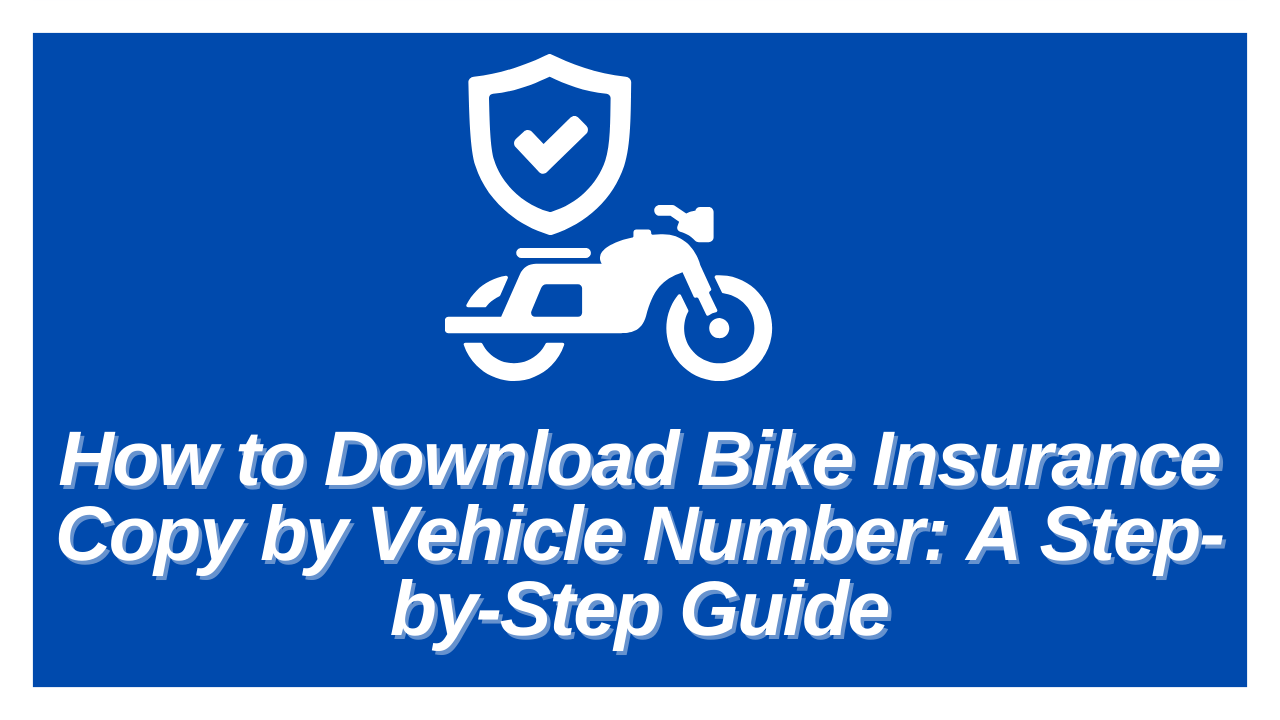Bike insurance is a vital part of responsible vehicle ownership. Not only does it protect you financially in case of an accident or theft, but it also ensures that you’re abiding by legal requirements. If you’ve misplaced your bike insurance document or need to access it urgently, the good news is that you can easily download a copy of your bike insurance policy by simply using your vehicle number.
In this blog, we’ll walk you through the step-by-step process of how to download your bike insurance copy by vehicle number, as well as explain why it’s important and how to verify your insurance details.
Why Do You Need a Copy of Your Bike Insurance?
Before we dive into the process of downloading your bike insurance copy, let’s discuss why it’s essential to have access to your bike insurance policy at all times:
- Legal Requirement: In many countries, including India, third-party bike insurance is mandatory. Carrying a valid bike insurance policy ensures you’re abiding by the law.
- Financial Protection: Bike insurance provides protection against damages caused by accidents, theft, or natural disasters. Having your policy accessible ensures that you can file claims when needed.
- Ease of Access: If you’re ever pulled over or involved in an accident, having quick access to your insurance details can make the process smoother.
- Renewal Process: Accessing your policy details online makes it easy to track the renewal date and avoid lapsing coverage.
Now that we know why having access to your bike insurance is important, let’s explore how you can download a copy of your policy using just your vehicle number.
Methods to Download Bike Insurance by Vehicle Number
There are various ways to download your bike insurance copy using your vehicle registration number. Here are the most common methods:
1. Using the Insurance Provider’s Website
Most leading insurance companies provide a convenient online portal for their customers to access their policy documents. By entering your vehicle number or policy number, you can easily retrieve your bike insurance policy. Here’s how to do it:
Step-by-Step Guide:
- Visit the Insurer’s Website: Start by visiting the official website of your insurance provider. For example, if your bike insurance is with Bajaj Allianz, HDFC Ergo, or New India Assurance, go to their respective websites.
- Navigate to the “Policyholder” Section: Insurance providers typically have a dedicated “Policyholder” or “Customer Login” section on their website. Look for an option that says “Download Policy,” “View Policy Details,” or something similar.
- Enter Vehicle or Policy Number: Most insurers will ask for either your bike’s vehicle registration number (often referred to as the RC number) or your policy number. Since you’re looking to download it by vehicle number, enter your bike’s registration number accurately.
- Enter Your Details: Some insurers might ask for additional details like your mobile number, email address, or even the engine/chassis number for verification.
- Download the Policy Document: Once you’ve entered the correct information, the website will fetch your bike insurance details. You can then view, download, or print the document as needed.
- Save for Future Reference: It’s always a good idea to save a digital copy of your bike insurance policy on your device. You can also email it to yourself for easy access in the future.
By following these steps, you can easily download your bike insurance copy from your insurer’s website.
2. Using the Vahan Portal (Government Portal)
In India, the Vahan Portal, managed by the Ministry of Road Transport and Highways (MoRTH), offers a centralized platform where you can check your vehicle’s registration details and insurance status. You can use this portal to verify and download your bike insurance details using your vehicle registration number.
Step-by-Step Guide:
- Visit the Vahan Portal: Go to the official Vahan Portal: https://vahan.parivahan.gov.in.
- Click on “Know Your Vehicle Details”: On the homepage, you will see an option that says “Know Your Vehicle Details.” Click on this option to proceed.
- Enter Vehicle Registration Number: You will be prompted to enter your vehicle’s registration number. Make sure to enter the number accurately, including any special characters (like dashes).
- Submit the Captcha: To verify that you’re not a bot, you’ll be asked to enter a captcha code.
- Check Insurance Details: After entering the required details, the system will fetch your bike’s registration and insurance details. You’ll be able to view the insurance status, and in many cases, you can download the policy details directly from the website.
The Vahan Portal is an excellent way to quickly verify your bike insurance status and download your policy details if they’re available in the system.
3. Using DigiLocker
The DigiLocker initiative, launched by the Government of India, allows you to store digital copies of your important documents, including bike insurance. If your bike insurance document has been uploaded to DigiLocker, you can access and download it easily.
Step-by-Step Guide:
- Install the DigiLocker App: If you haven’t already, download the DigiLocker app from the Google Play Store or Apple App Store.
- Log In with Your Aadhaar: Use your Aadhaar number and mobile number to log in to your DigiLocker account.
- Search for Your Bike Insurance Document: Once you’re logged in, go to the “Issued Documents” section and search for your bike insurance document by entering the vehicle number or insurance policy number.
- Download the Insurance Document: After finding your insurance document, you can download it directly to your phone or computer. You can also share it through email if required.
DigiLocker is a convenient and secure platform to store and access all your important documents, including your bike insurance policy.
4. Using the Insurance Mobile App
Many insurance providers now have mobile apps that allow customers to manage their policies on the go. These apps are convenient for checking the status of your bike insurance, renewing policies, and downloading documents.
Step-by-Step Guide:
- Download the Insurance App: Check if your bike insurer has a mobile app. Most major insurers like Bajaj Allianz, HDFC Ergo, and ICICI Lombard offer their own apps. You can download them from the Google Play Store or Apple App Store.
- Log In to Your Account: Use your account credentials to log in to the app. You may need your policy number or mobile number to access your details.
- Navigate to the Policy Section: Once logged in, find the section where your bike insurance policies are listed.
- Download the Policy: Select your active bike insurance policy and download the policy document directly to your phone.
The mobile app is an excellent way to manage your bike insurance on the go. You can also opt for paperless renewals and claim tracking using the app.
5. SMS-based Verification
Some insurance companies offer SMS-based verification services that allow you to check your insurance status and receive a copy of the policy document via SMS. This is particularly useful if you don’t have internet access at the moment.
Step-by-Step Guide:
- Find the SMS Format: Visit your insurer’s website or policy document to locate the SMS format they offer for insurance verification.
- Send the SMS: Compose an SMS with the required details such as your vehicle number and send it to the designated number provided by your insurer.
- Receive the Policy Details: You will receive an SMS with your insurance details, including the policy number, validity, and sometimes, a link to download the policy document.
SMS services are a fast, convenient, and offline method to check your bike insurance status.
6. Customer Support
If you’re unable to download your bike insurance copy online, you can always call the customer support of your insurance provider. Customer support representatives can help you retrieve your bike insurance details and send you a digital or physical copy of the policy.
Steps to Follow:
- Call Customer Support: Find the customer service number of your insurer, which is usually available on their website or your insurance documents.
- Verify Your Identity: Be ready to provide details like your vehicle registration number, policy number, and personal information for verification.
- Request a Copy: After verifying your identity, ask the customer service representative to email or send a copy of your bike insurance policy.
This method can take some time, but it’s a reliable option if you’re unable to download the policy online.
Conclusion
In today’s digital world, checking and downloading your bike insurance copy is easier than ever. Whether you’re using your vehicle number to check the insurance status via the Vahan Portal, logging into your insurer’s website, using the DigiLocker app, or calling customer support, you have multiple ways to ensure that you have access to your insurance document at all times.
Regularly checking and downloading your bike insurance copy is important for legal compliance, financial protection, and peace of mind while riding. Make sure to store your policy securely, either digitally or physically, so you can always access it when needed.